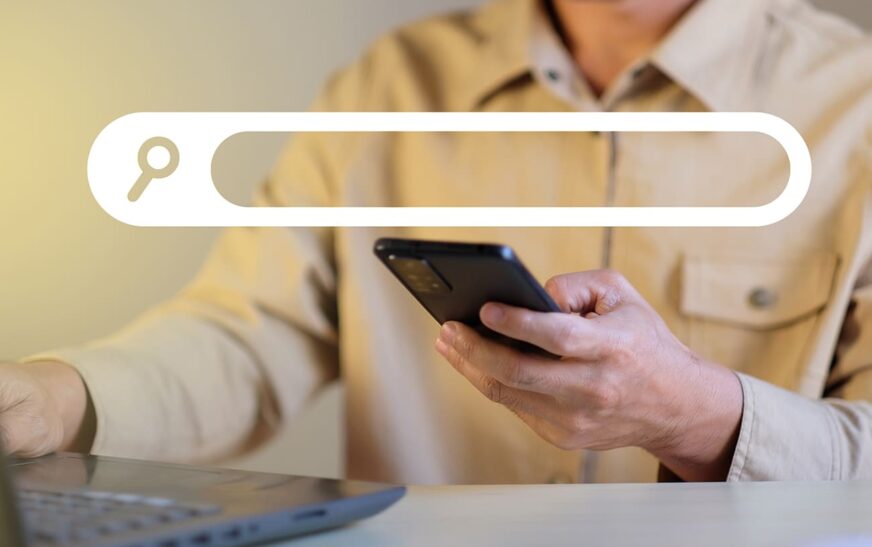Zero-click searches occur when a user types a query into a search engine and finds the answer directly on the results page—without clicking through to another website. These searches are becoming more common, thanks to Google’s evolving search algorithms, rich snippets, knowledge panels, and other search features designed to provide immediate answers.
For businesses and marketers, zero-click searches present a unique challenge: how do you capture attention and drive engagement when users are less likely to visit your website? While this shift reduces traditional click-through rates (CTR), it also offers new opportunities to build brand awareness, authority, and visibility within search results.
Why Are Zero-Click Searches Growing?
Several factors contribute to the rise of zero-click searches, including:
1. Google’s Focus on User Experience
Google prioritises user experience by delivering fast, relevant information. With features like featured snippets, knowledge graphs, and local packs, users get answers immediately without having to click through to another page.
2. Voice Search Adoption
As more people use voice assistants like Google Assistant, Siri, and Alexa, search queries have become more conversational. These devices typically provide spoken answers, reducing the need for users to visit websites.
3. Mobile-First Search
With mobile searches surpassing desktop searches, Google has adapted by providing direct answers at the top of results. This caters to mobile users who want quick, easy-to-read information.
4. Google’s Own Products and Services
Google increasingly keeps users within its ecosystem, offering direct answers from Google Maps, Google Flights, Google Shopping, and other services instead of directing users to third-party websites.
Types of Zero-Click Search Results
Understanding the different types of zero-click search results can help businesses optimise their content effectively:
1. Featured Snippets
A featured snippet appears at the top of the search results and provides a brief answer to a user’s query. These are usually pulled from high-ranking websites and formatted in paragraphs, lists, or tables.
2. Knowledge Panels
Knowledge panels display factual information about entities such as businesses, public figures, or organisations. They typically source data from Wikipedia, Google My Business, and other authoritative sources.
3. People Also Ask (PAA) Boxes
The “People Also Ask” section provides related questions and answers, encouraging users to explore further without clicking on websites.
4. Local Packs
For location-based searches, Google displays a map and business listings at the top of search results, often providing contact details, reviews, and operating hours.
5. Instant Answers
Google sometimes pulls direct answers for simple queries, such as currency conversions, weather updates, or mathematical calculations.
The Impact of Zero-Click Searches on Businesses
While zero-click searches may seem like a threat to traditional website traffic, they can still benefit businesses in several ways:
1. Increased Brand Visibility
Even if users don’t click through to your website, appearing in a featured snippet or knowledge panel helps reinforce your brand’s authority and credibility.
2. Higher Engagement Through Alternative Channels
Optimising for zero-click searches can encourage users to engage with your business in other ways, such as visiting a physical location, making a phone call, or following your social media pages.
3. Competitive Advantage
Businesses that adapt their SEO strategies to optimise for zero-click searches can gain an edge over competitors who still focus solely on traditional organic rankings.
How to Optimise for Zero-Click Searches
Given that traditional SEO tactics alone are no longer enough, businesses must adjust their strategies to make the most of zero-click search results. Here’s how:
1. Optimise for Featured Snippets
- Structure content clearly with concise answers to common questions.
- Use bullet points, numbered lists, and tables where applicable.
- Answer questions directly within the first 100 words of a page.
2. Focus on Question-Based Keywords
- Identify the most common questions your audience asks.
- Use tools like Google’s “People Also Ask” and “Related Searches” to find relevant queries.
- Optimise content with natural language that aligns with conversational searches.
3. Improve Local SEO
- Keep your Google My Business profile up to date.
- Encourage satisfied customers to leave positive reviews.
- Optimise website content with local keywords and location-based search terms.
4. Use Schema Markup
Schema markup helps search engines understand your content better and can increase the chances of appearing in featured snippets and knowledge panels.
5. Provide Value Beyond the Click
- Create high-quality content that keeps users engaged.
- Encourage users to take further action, such as signing up for a newsletter or exploring related topics.
- Ensure your website is mobile-friendly and loads quickly to enhance user experience.
Embracing the Future of Search
The search landscape is shifting, and businesses need to adapt to remain visible. While zero-click searches reduce traditional website traffic, they also create new opportunities for engagement and brand recognition. By optimising content strategically, businesses can stay ahead of the curve and leverage Google’s evolving search ecosystem to their advantage.
Rather than resisting zero-click searches, it’s time to embrace them. The key is to adjust your approach, prioritise user intent, and ensure your brand is part of the conversation—whether users click through or not.